App not working? Click here!
Tri3D - Quest AI Object Generation » Devlog
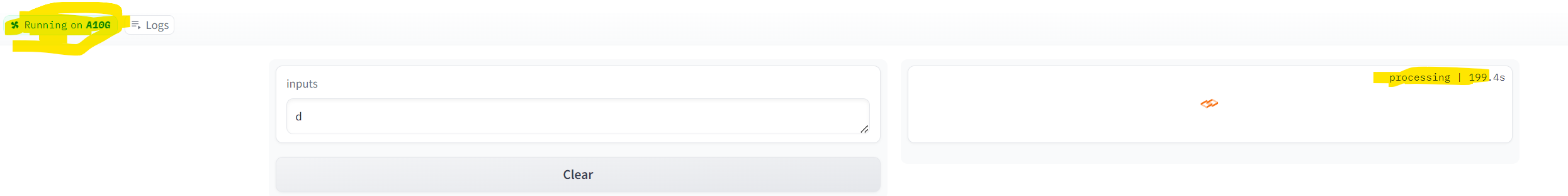 Hello!
Hello!
In order to provide cheaper hosting I've push off the server to huggingface, but it goes into sleep mode every now and then.
Just go to this link, click restart, then type anything at all in the input box to get it going.
https://huggingface.co/spaces/CazC/smallville?logs=container
After about a minute the app will start working again on your headset.
If it looks like this you are good to go:
Regards,
Caz
Get Tri3D - Quest AI Object Generation
Buy Now$3.00 USD or more
Tri3D - Quest AI Object Generation
Unlock the Power of Imagination with Tri3D
| Status | Prototype |
| Author | cazforshort |
| Genre | Simulation |
| Tags | 3D, AI Generated, Augmented Reality, Generator, Oculus Quest, Virtual Reality (VR) |
More posts
- ROOM SHARING!May 22, 2024
- Spatial Anchors!May 17, 2024
- Room Saving and Loading!Apr 25, 2024
Comments
Log in with itch.io to leave a comment.
I purchased it, but the model doesn't generate properly, it gets stuck at 0 seconds and doesn't respond. This link https://huggingface.co/spaces/CazC/smallville?logs=container is also not working.
Please try again. I just rebooted the server. Apparently my backend got shutdown, but it seems to be working now that I rebooted it.
Thanks for your reply, I tried it but no matter what I type in the input of the hugging face, the output shows error instead of processing, do you have a solution for this?
hi yes, that’s okay! It should be processing as long as it says there is some running 1/1, 1/2, etc. it will work fine. There only needs to be one running. Sorry, I just can’t afford to keep it running 24/7 myself. Once it’s running though it should be good to go! Takes 3-4 minutes to start up the server.