Zombies in Your Home
A downloadable game for Android
This game relies on Oculus Quest's Passthrough API.
ONLY FOR QUEST 2 >=v34
Game Instructions for No Gun Version
1) Place nodes at each corner of your walls and doors with the right trigger going counter clockwise. If you put one in the wrong place, just click X on the left remote to clear them out.
2) Press A on the right controller to Lock In your play area and walls. This will also start the game and dim the light.
3) Press B on the right controller to turn on your flashlight. Use it to kill the enemies that are now spawning faster and faster and coming to find you. Just hold the light on them for 5 seconds.
4) If the enemies get too close you will loose health and the game will stop and show your score. Restart with A on the right controller.
Game Instructions for Gun Version
Pretty much the same as above except you map with the B Button instead of the trigger and the trigger button is to fire and shoot them.
Zombie credit to Dmitriy Dryzhak
| Status | Released |
| Platforms | Android |
| Rating | Rated 4.0 out of 5 stars (2 total ratings) |
| Author | cazforshort |
| Genre | Action |
| Tags | Augmented Reality, Creepy, Horror, mr, Oculus Quest, passthrough, sidequest, Singleplayer, Virtual Reality (VR), Zombies |
Purchase
In order to download this game you must purchase it at or above the minimum price of $4 USD. You will get access to the following files:
Development log
- Added gun!Apr 12, 2022
- Update v0.2 Sound!Oct 25, 2021
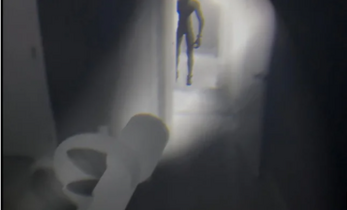
Comments
Log in with itch.io to leave a comment.
Once purchased how would I get the game on my Quest, I have no pc/laptop, can it be done via the headset? Thanks
Hi Malnuman,
Please review the Sidequest instruction posted on the page.
You need to use the PC to sideload games. At least the first time.
You can use the PC to sideload sidequest itself too, so that way you only need to use the PC for the first time, but I've never done that myself.
https://sidequestvr.com/community/142/p/2690/how-to-set-up-sidequest-step-by-ste...
use bugjaegger on your phone or download apkpure to your headset
Hey! The "Zombies in your room" with gun seems to not be working when downloaded from itch to sidequest. I'd love to know what to do, Thanks!
Hi,
I read you in a comment below saying "At that point you will just need to message me with proof of purchase here and I'll send a free download code for AppLab.". How do i do this to get access to the update ? Do I have to post here a screen capture of the confirmation email of my purchase on itch.io ?
I actually haven’t updated the AppLab one because Oculus makes the process a huge pain so the one here is most up to date. If you really want that version though I can try and figure out how to get a redeem code from the dashboard
Thanks for your answer. Yeah that could be fine, I bought your kind-of-demo game to try something new with the pass-through and encourage you for this work, but I thought indeed I would get the littles updates :)
Please message me on some non-public platform (email/discord) an I'll send you your key.
Thanks ! I sent you a PM on reddit, because I couldn't find your email or discord.
Oh, a revamp of this with some sort of basic firearm for the one hand would make this so cool...
Just finished added it. Sorry I struggle to find time to update VR apps these days.
It's all good. You're under no obligations here, the fact that you do it at all is awesome.
hey, just wanted to let you know, the new v37 update for the quest 2 has a new (experimental) integrated "define room" mechanic for passthrough. it seems to be a lot better than the defining feature you are using... maybe look into it? ;)
Nice, my only concern is if they still have a gaurdian limit of 10x10x with that. If not I will update to it for sure! That limit is partly the reason I don't currently use gaurdian in my game.
i think its tied to the stationary setting and doesnt use the guardian limitations at all... i only saw it presented in a youtube video though... but the way i understood it, you could save the measurements for several rooms AND even add things like couches etc inside those rooms. below is the video:
hmm... it's nice, but do you plan of updating it any further, i mean, to get it to be a "real" game? would be cool!
thanks I do, but I’m actually working on a new game that might be more fun. Hard to decide what to spend my time on. I submitted for app lab 10 weeks ago and the lack of response is pretty annoying and makes me not want to work on it anymore.
what is that new game if i may ask? if it is even better i would to try that too i guess
it’s a surprise! Multiplayer though.
I freaking love it.
I was stupid enough to only mark out my room (not sure what to expect) and i mean, i hear a snarl and OMGWTFWHATWASTHAT?!
Yeah.. i'll try this in a larger room..
I didn't have to enable experimental mode, it worked fine. However the instructions in-headseat are very poor, hide automatically before I can figure them out, and can only be read with 1 eye closed because the 3d is off for the text.
That’s odd. It’s currently set to remain visible for 20s. It Is also 3D text (TextMeshPro) so you shouldn’t have issues with both eyes open. I can crank it up to 30s, but I figured people would want it out of their way since it can seem like it’s behind your walls. That’s because I don’t know the shape of your room at game start. Perhaps that’s what you were seeing. Your brain was confused by an object appearing in front of your wall but also far?
The second time I tried it the text worked, hmm.
I bet it was passthrough glitching out a bit making the depth look odd.
I cannot buy this game, my card is not compatible with this site. Is there a other way to play for it?
yeah it does take PayPal
Just needed to download the new version of the game
yep! Stayed up all night to get it updated to the new sdk!
SDK v34 just dropped. Working on the update now. Hopefully I can finish quick!
I cant get the game working I've ran the ADB command tried restarting my head set multiple times and tried reinstalling the game and it still doesn't work.
Most likely because you were running v34 which broke support for passthrough without SDK updates. I just updated it now though so all should work!
awesome
I've tried everything to make this work but every time I load up the game its just a black screen. I have followed every step but it does not seem to work, please help me this game looks really cool but I can't play it.
Just realised its because I am on V34, is support coming out on NOV 9th or sometime after NOV 9th?
Hi Ace, Oculus is supposed to release the tools for fixing their update today. Once they drop then I just have to see how it’s done and release it here. I’m hoping it’s quick so I can release it tomorrow.
Cool thanks :)
Fixed!
Not sure if just me but I noticed I don't see Passthrough any more and noticed I'm on v34 now. Ran "adb shell setprop debug.oculus.experimentalEnabled 1" again but still don't see Passthrough. It was working fine last night (assume I was still on v33 then and it updated overnight)
What if you run getprop instead?
adb shell getprop debug.oculus.experimentalEnabled returns 1 for me. Are you on v34 and is your Passthrough working OK ? I tried turning Space Sense on and off but didn't change Passthrough for me.
Also posted a thread here to get wider input - https://www.reddit.com/r/OculusQuest/comments/qleyvi/v34_passthrough_api_stopped...
New SDK is out. I was able to implement it quick after rewriting most of my code (Don't forget to backup you files first!!!!)
Hi cazforshort I am a developer in Unity VR-AR could I have a free example of home tracking, thanks!
Awesome experience ! Made a recording in office with it using scrcpy app running on laptop that the Quest was connected to. Easier than holding camera to lens but Quest needs to be connected to the laptop though.
Also co-incidentally, I'm currently working on this for a Halloween Game Jam at work where I also wanted to do something with AR Passthrough but I picked cute over horror :-)
Let me know if you'd like to collaborate on something in this space together :-)
Hi Cazforshort,
your game was in the following video by the VR Youtuber The Mysticle :
And he had made a video 4 weeks ago...
...that such an idea would be cool and I had written in the comment that I am a gaming musician and am now looking for a programmer who can implement a game exactly like yours and - I can add sound and music.My Homepage: https://synthonie.com
My Contact: mail@synthonie.com
If you are interested, can you contact me?
Greetings
Chris
Please add more pleeaaaasssee its sooooo good
Will do! Next is Multi-floor and object support!
Video about!
will it be a free update? or a diffrent game we have to pay for
Totally free for all those who bought until I release on AppLab (after Passthrough leaves experimental). At that point you will just need to message me with proof of purchase here and I'll send a free download code for AppLab. Probably all months off though.
ok thanks
You could make a Black and white Noir game with this.
Fun fact, the original version had Black & White zombies, but the lighting just made them look odd. Could probably do better if I was a good blenderer.
what’s up cazdev! Dropping in to say awesome concept an legit execution, most esp for an early version. Would love to learn how to dev vr games and apps. But frankly, have no idea where to start. Gotta find someone skilled who finds irl rewarding to teach, lol
thank you for the kind words! Yes it’s definitely slow and steady with a lot reading. Best of luck to you though it’s tons of fun to make games and totally worth it!
Developer here! Please read all the instructions as Passthrough has several steps to enable :)
Great idea! Really adds to the creepiness when it's in your actual home!